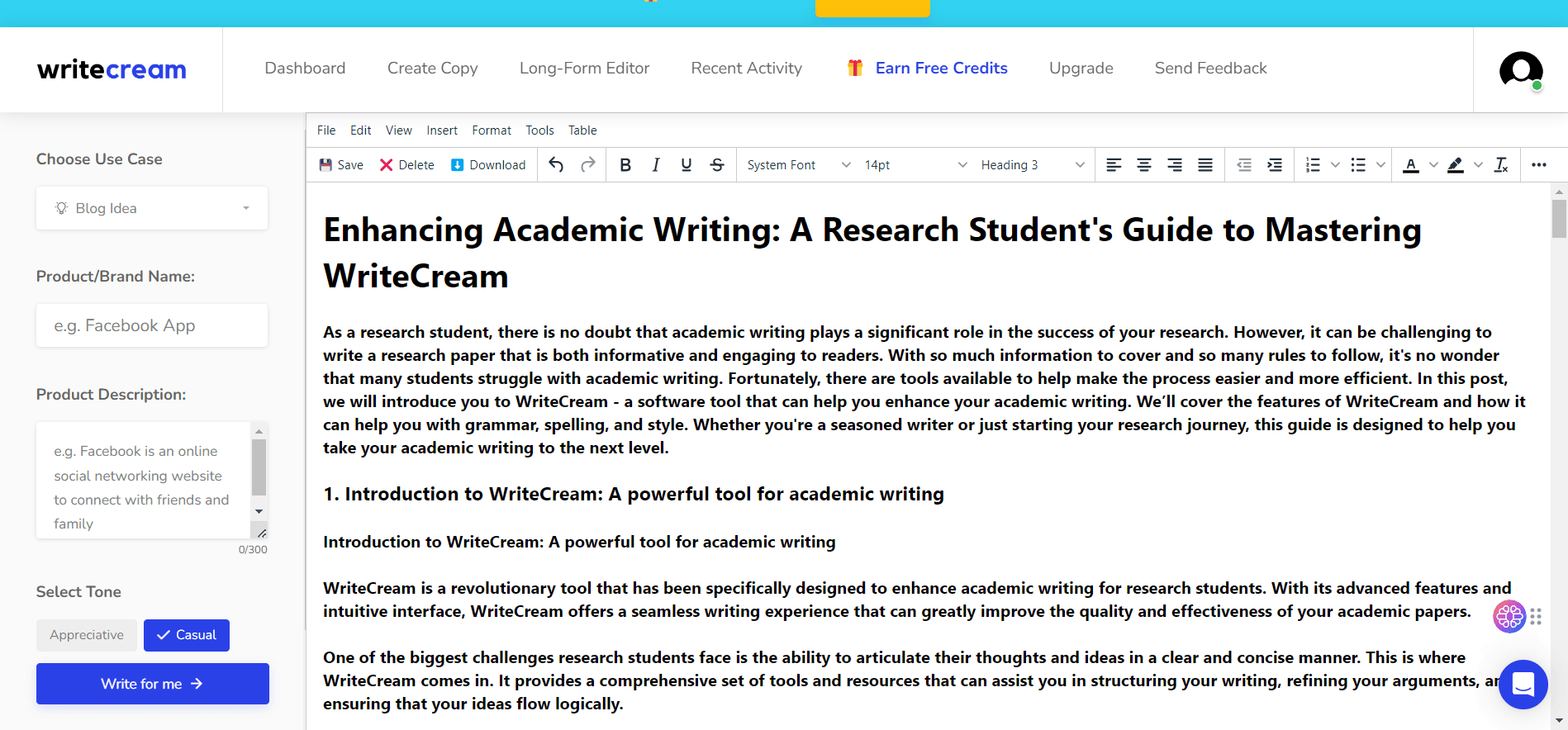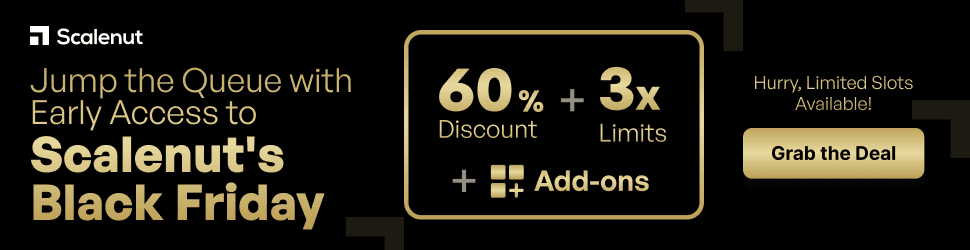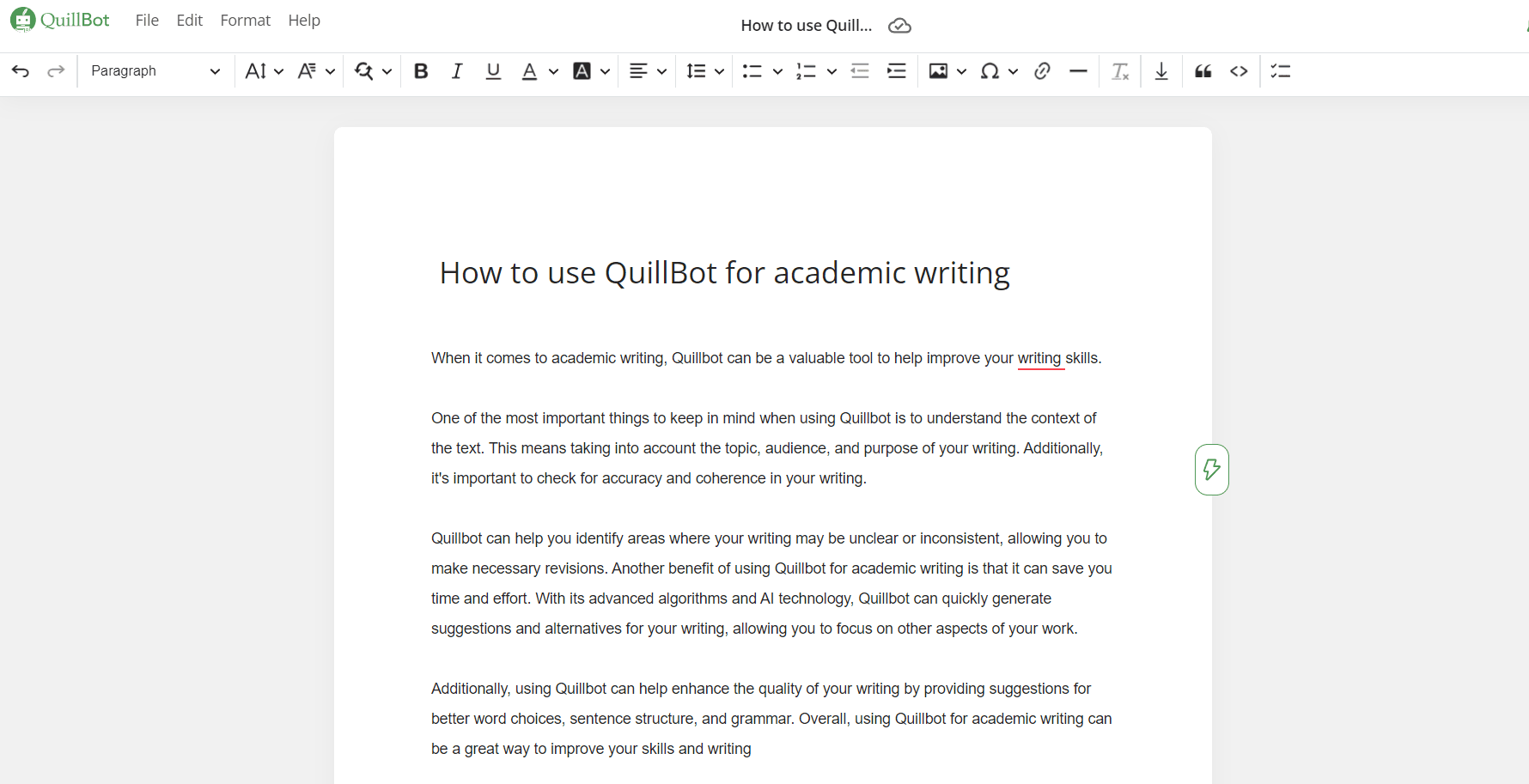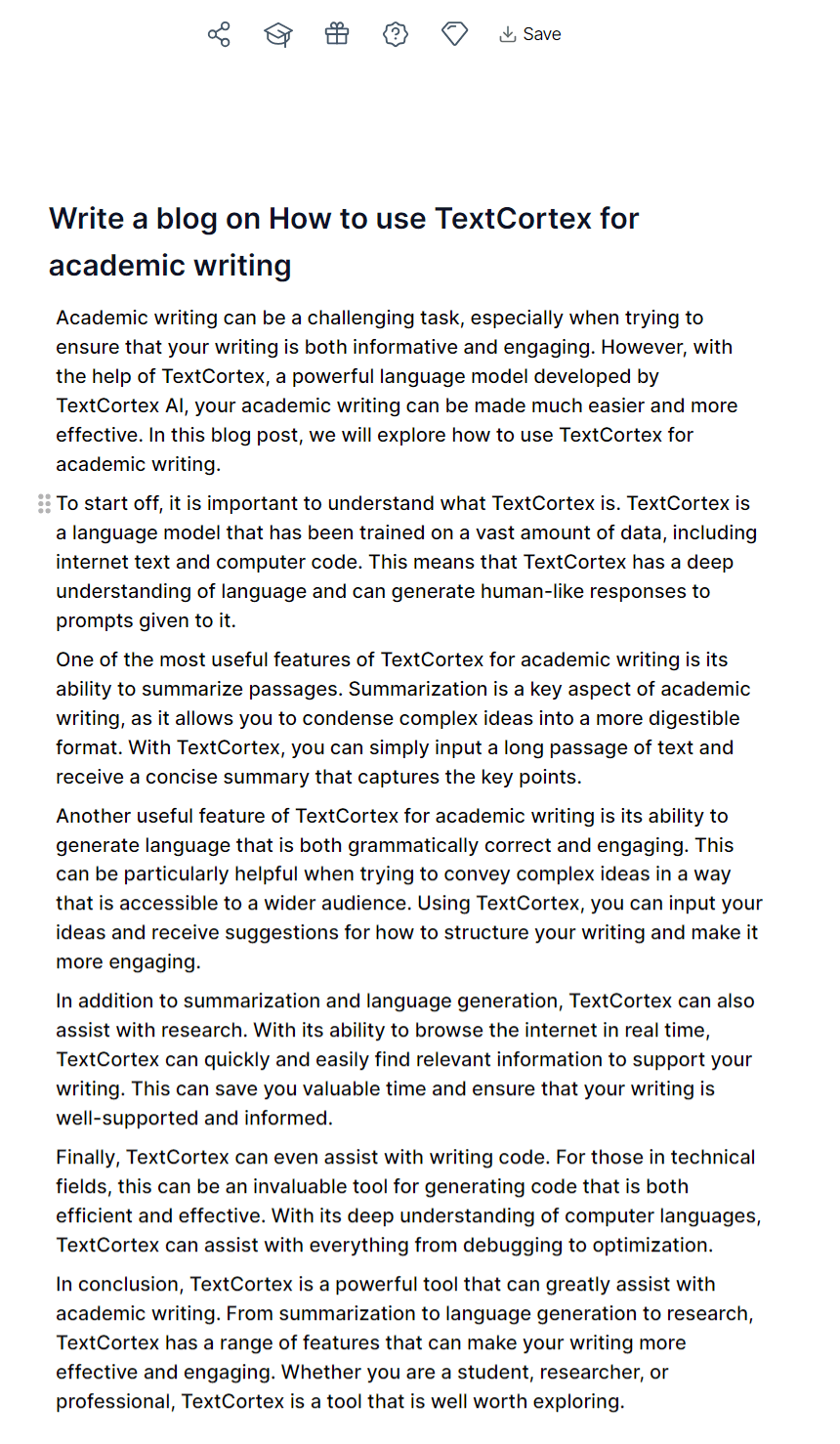![13 Essential AI Tools for Smarter, Quicker Academic Writing [Must-Have in 2023]](/_next/image/?url=https%3A%2F%2Fvptrobfqdvauunfvodxw.supabase.co%2Fstorage%2Fv1%2Fobject%2Fpublic%2Fssm-media%2F2022%2F12%2FBanner-Academic-writing-AI-tools.png&w=3840&q=75)
13 Essential AI Tools for Smarter, Quicker Academic Writing [Must-Have in 2023]
As a student, you probably write tons of essays and other academic assignments that must be high-quality and well-researched. And for that, you might spend a lot of time writing, researching, editing, and proofreading your assignments.
So, just think for a moment – wouldn’t it be great if there was some way to help you with this process? Well, now there is!
Many AI writing tools can do the work for you and let you focus on other tasks. These tools create well-researched, high-quality content for you by analyzing your input.
Some AI writing tools require you to do initial work before they start producing text, whereas others can produce a finished piece with minimal input. All in all, these tools are great time savers and useful if you have a lot of writing to do.
However, with tons of options available, it can be hard to choose the right one. So, we’ve done the hard work for you.
After extensive research of about 20+ tools, we have found 10 AI writing tools that can help you with your academic assignments by writing, rewriting or proofreading content for you. These tools are not perfect, but they can definitely help you get started.
Let’s take a look at them:
List of AI tools for academic writing
CopyAI
 Sample content generated with CopyAI Sample content generated with CopyAI
Sample content generated with CopyAI Sample content generated with CopyAI
Rated as 4+ on top software review platforms, such as G2, Capterra, and Trustpilot, CopyAI has become the go-to solution for students, professors, and researchers.
You can use this ai tool for thesis writing, dissertations, essays, and even research papers.
CopyAI uses AI and natural language processing to help you write a perfect paper. It’s like having a personal writing assistant who knows exactly what you need when you need it.
Using its Freestyle tool, you can get decent content on any topic you want. Just put in the type of content you want to create and the main points you have in mind, and let CopyAI show its magic.
Also, with CopyAI’s Blog Wizard Tool, you can generate an outline for your paper, create a rough draft in no time, and give your essay the final polish.
All in all, CopyAI is the best writing assistant you can find online.
Try out CopyAI today and see the results!
Pros of CopyAI
- No special expertise is required to use CopyAI.
- Generates high-quality output with an easy-to-use interface.
- Comes with a 7-day trial period of the Pro plan that allows you to experience the tool fully, make an informed decision, and understand its full capabilities.
- Provides excellent customer support and is constantly improving its features.
Cons of CopyAI
- The collaboration feature should be included.
- It can’t control the number of outputs it creates.
- No built-in plagiarism or fact checker.
Pricing
CopyAI offers both a free and a paid version. With the free plan, you can generate 2000 words monthly and access 90+ tools without using your credit card.
Isn’t it a sweet deal? But let’s not take our word for it.
If you like it and want to invest in the premium plan that lets you generate 1 million words every month in 25+ languages, here is a bonus for you.
Sign up with this link and avail 40% off on your monthly or yearly plan.(Just buy the paid plan within 4 days of signing up.)
However, if you don’t like the tool, no worries. Sign out, try another tool, and move on (yes, it’s that simple). No commitments are required!
Rytr
 Sample content generated with Rytr Sample content generated with Rytr
Sample content generated with Rytr Sample content generated with Rytr
Rytr is a great tool for academic writing. It allows you to write in your own voice and style while also helping you to avoid common mistakes and improve the quality of your writing.
With Rytr, you can write research papers, essays, and literature reviews faster and more efficiently.
You might not directly find the option to create academic content in Rytr, but you can choose their “Blog section writing” use case to create your research paper or essay in multiple sections.
Pros of Rytr
- Comes with a built-in plagiarism checker.
- Offers a variety of styles and tones to pick from.
- Provides an easy to understand interface and high-quality output with minimal revisions.
Cons of Rytr
- The free plan provides just a few credits.
- Don’t have the option to create long-form content in one go.
Pricing
Rytr offers 3 different plans. Starting from a free plan where you can generate 10k characters every month and get access to all the features and tools.
This is a perfect plan for students or researchers who need help with a few sentences and paragraphs.
Rytr is a risk-free investment. Try it today!
If you really like the tool and want to use it full-time, then you can invest in one of their premium plans. Starting at just $9/month, Rytr’s Saver plan lets you create your own use case and generate 100k characters, roughly 15,000-20,000 words.
It is the most affordable and the best option for people working on a longer project or want to use it daily.
Lastly, Rytr also offers an Unlimited plan with a dedicated account manager and priority customer support while giving unlimited access to the tool. Priced at $29/month, it is ideal for academic writers who want to use it for multiple projects over a longer period.
Check out Rytr today to see if it is the right fit for you!
Writesonic
 Sample content generated with Writesonic Sample content generated with Writesonic
Sample content generated with Writesonic Sample content generated with Writesonic
Writesonic is another great tool for students looking to write academic papers. It can help you with all of your writing needs, from brainstorming ideas to drafting the first draft and through the editing process.
It’s a great tool to ensure that your writing is technically correct and in line with what your professor wants, but it’s also helpful if you’re short on time or don’t feel like writing an entire paper yourself.
Writesonic has a tool called Sonic Editor that looks like Google docs and lets you write and format long-form content within seconds.
Rated as 4+ on G2, Capterra, and TrustPilot, Writesonic has become the go-to choice for students and professionals looking for a reliable writing tool to help them with any type of academic or business paper.
Pros of Writesonic
- Writes keyword-rich, well-crafted articles.
- They offer a variety of tools and templates, each designed for specific situations.
- Comes with a built-in spell checker and a thesaurus that ensures that your documents are error-free and high-quality.
Cons of Writesonic
- The pricing model is “pay per word,” which can be very expensive if you want to write a lot of articles.
- Sometimes, the app takes a long time to load and doesn’t work as expected.
Pricing
Writesonic offers 3 different plans based on the number of words you want to write:
- 6,250 words/month for free. You don’t even need to put in your credit card.
- With its Long-form plan, you can start with around 50,000 words for $12.7 (monthly).
- Lastly, there is a custom plan for teams and businesses with unlimited words and users for which you need to contact their sales team.
However, here is some good news for students. You can get a flat 30% off on Writesonic’s annual paid plans by emailing a copy of your school enrolment to support@writesonic.com from your academic email address.
Check out Writesonic’s pricing plan here and get your discount now.
Moonbeam
 Sample content generated with Moonbeam
Sample content generated with Moonbeam
Moonbeam is one of the best ai tools for academic writing, specifically trained to write long-form content. It offers specific templates for informative essays, college admission essays, and case studies.
The best part about Moonbeam is its Wizard tool, where you can just enter the title of your essay or article, and Moonbeam will generate an outline, subpoints, and even a first draft for you. It’s similar to CopyAI’s Blog Post Wizard tool but produces more structured and higher-quality output.
Pros of Moonbeam
- Convenience of a ChatGPT-like chat feature
- A full-fledged editor like Google Docs
- Intuitive and easy-to-use interface
Con of Moonbeam
- Only the Team plan supports multiple users and collaboration.
Pricing
Moonbeam offers a variety of pricing options to fit your needs. The best part is that you can start with a free forever plan that includes 30,000 AI words and access to all templates.
For those who need more advanced features, Moonbeam also offers a Pro Plan. When you sign up, you will automatically start a 14-days free trial period of the full-featured Pro Plan.
This means you can test out all the features before deciding if it’s the right fit.
If you decide not to continue with the Pro Plan, you’ll automatically move to the Free plan after 14 days.
The Pro Plan provides unlimited long-form writing, social media posts, and a custom style generator. Plus, Moonbeam offers a 30-day full refund policy, so you can try it out risk-free.
Writecream
Rated highly on renowned software review platforms, like Play Store, G2, and Capterra, Writecream is the premier choice for academic professionals and scholars worldwide.
Whether you’re writing a thesis, crafting a dissertation, or writing essays and research papers—Writecream can help.
With its groundbreaking technology, Writecream allows you to craft long-form articles in minutes. It’s like your personal academic writer—but so much more efficient!
What sets Writecream apart is its exclusive ChatGPT feature, enhanced with Google Search. So, not only do you get content suggestions, but they’re also backed by credible sources from the web.
In addition, Writecream’s mobile app is available on both Google Play and App Store—and it has a Chrome extension that makes its handy writing experience easily accessible from your computer.
Pros of Writecream:
- Variety of tools tailored for academic content generation.
- Multi-lingual support with over 75 languages at your disposal.
Cons of Writecream:
- The editor interface could be more intuitive.
- Tools for image creation are not yet mature
Pricing:
With Writecream, you can begin for free without putting your credit card!
The paid plan starts at just $18 and offers advanced features. And if you’re not satisfied, there’s a no-questions-asked refund policy within 14 days!
You can get even more credits by reviewing the tool on marketplaces, such as Play Store and G2.
Dive into the world of Writecream for free and witness a transformative writing experience!
Scale n ut
 Sample content generated with Scalenut Sample content generated with Scalenut
Sample content generated with Scalenut Sample content generated with Scalenut
Scalenut is a powerful AI-powered content tool that can generate original, high-ranking, long-form content. You can use its Cruise mode to create unique content in no time. You simply enter your topic, and Scalenut will generate well-researched, SEO-optimized content for you.
Scalenut also checks what others have written on the same topic, extracts related key terms, and writes unique, relevant, and high-quality content.
Pros of Scalenut
- Comes with top-notch SEO and copywriting tools.
- Generates outlines by extracting information from Reddit, Quora, and Google.
- Brainstorms different ways to make content appealing and engaging for readers.
Cons of Scalenut
- It’s available in the English language only.
- Can’t post directly on WordPress or any other editor.
Pricing
Scalenut offers 3 different plans for writing an academic research paper:
Individual Plan: $29/month. It comes with
- 100,000 AI Words
- 40+ AI tools and 5 SEO Reports
- Growth Plan: $79/month
- Unlimited AI words
- 30 SEO Reports
- Cruise Mode
This is the most popular and affordable option.
Growth plan: $47/month
- Unlimited AI words
- 30 SEO reports and topic clusters
- Cruise mode
Pro Plan: $89/month
- Unlimited AI words
- Unlimited SEO Reports
- 100 – Topic Clusters
- Dedicated customer success manager
Even though all these are paid plans, Scalenut offers a 7-day free trial period so you can get a feel of what they offer and decide if it is worth your money.
Get an additional 10% off instantly with the promo code “ FIRST10“! Check out Scalenut now!
QuillBot
QuillBot’s AI writing platform, with its powerful Chrome extension, is designed to revolutionize your writing experience. With a suite of advanced tools, including a grammar checker, paraphrasing tool, and summarizer, QuillBot empowers you to write faster, smarter, and better. To create an academic essay or a blog post, just enter your keyword or working title in the “Co-Writer” and let it create a comprehensive outline for you. From there, you can edit and customize the outline as much as you want. You can also choose to let QuillBot create a full-length draft for you based on your outline.
Pros
- Provide various free tools, such as a Grammar Checker, Proofreader, and Essay Checker, to make your writing perfect.
- It rewrites the text in a way that retains the original content and meaning.
- Its interface is simple and easy to use; even beginners can understand how it works.
Use the coupon code PREMIUM20 to get an instant 20% discount on the annual plan.
Cons
- Plagiarism Checker and Co-Writer tools are available in the paid plan only
- Sometimes, it freezes and won’t accept text copied from another document.
Pricing:
You can u se QuillBot’s features and tools for free with the Free Plan or subscribe to one of its paid plans, starting at $9.95/month.
Experience the power of QuillBot’s AI writing platform today and unlock your full writing potential.
TextCortex
TextCortex is an AI-powered writing tool designed to supercharge businesses and individuals in their content creation endeavors. Whether you need to write an essay, blog, research paper, or any other type of content, TextCortex promises to save you time and deliver optimized and unique content. Just ask Zeno, the assistant, what you want to do, and the AI will do it for you. The tool is designed to be extremely user-friendly, so even those with no technical experience can easily use TextCortex.
Pros
- Supports multiple languages, like German, Turkish, etc.
- Its Chrome extension supports almost every editor.
- Very simple to use and easy to set up
Cons
- Need to manually select tone, style, and length options for each paragraph when rephrasing different parts of the text.
- Lacks a fact-checking feature, which can be a limitation when verifying the accuracy of the information within the generated content.
Pricing
TextCortex offers a free plan, allowing users to experience the platform’s features at no cost.
Bonus: If you like the tool, write a review on G2 and get 14 days of free access to the Business plan. Or share a video testimonial on social media and enjoy a complimentary one-month business subscription.
For those looking to save more, there is a special 40% discount available on annual plans.
For added peace of mind, there is a money-back guarantee within 5 days of purchase.
GoCharlie
 Sample content generated with GoCharlie Sample content generated with GoCharlie
Sample content generated with GoCharlie Sample content generated with GoCharlie
GoCharlie is a fairly new ai tool for writing research papers. The system is still in its early stages, but it can produce excellent results. You can use GoCharlie for any kind of academic research paper or writing project.
With its “1 Click Blog” feature, you can quickly create a full-length essay of decent quality. GoCharlie also offers various styles, topics, and formats to choose from. You can also edit or summarize your content before publishing it.
Pros of GoCharlie
- Offers excellent features like image-to-text, image generation, and 1 click blog.
- Has a concise suite of AI writing and image creation tools.
- Allows you to add your brand preferences to ensure consistent output.
Cons of GoCharlie
- Don’t provide PayPal as a payment option.
- The UI feels overcomplicated. Too many options on the screen make it difficult to find what you’re looking for.
Pricing
GoCharlie offers two different pricing plans: a free plan and a premium plan. The free version allows you to access all features with preview-level usage, while the paid version costs $39/month and offers unlimited monthly use. However, they don’t have a refund policy.
Hence, try out their free forever plan and use all the features to understand how it works before investing.
Get started with GoCharlie for free!
HyperWrite
 Sample content generated with HyperWrite Sample content generated with HyperWrite
Sample content generated with HyperWrite Sample content generated with HyperWrite
Hyperwrite is a chrome extension and a native app that helps you create, improve, and edit your content with ease. It is rated 4+ stars on the Chrome web store by over 70,000 users.
HyperWrite lets you rewrite, shorten, or expand your content with just a few clicks. It’s a must-try if you have already written your content and need to make it more readable and engaging. I tried using it on Notion, and its auto-write and rewrite features worked amazingly well. I believe it can be a great addition to your writing toolkit as an academic writer.
HyperWrite can also create realistic and relevant images based on your text description. Just type what you want an image to look like, hit “create,” then watch it come alive!
Pros of HyperWrite
- Works wonderfully in common editors, such as Google docs, Gmail, WhatsApp Web, Medium, etc.
- Lets you write and rewrite content anywhere you want.
- Its auto-suggestion feature provides high-quality, relevant, and unique content.
Cons of HyperWrite
- Multilingual support is not mature yet.
- The free plan limits access to some features.
Pricing
HyperWrite has a free forever plan where you get 5 auto-writes and rewrites every month, along with hundreds of Typeahead suggestions, without any need to put in your credit card.
If you love the app, consider upgrading to Premium ($19.99/month) or Ultra($44.99/month) for unlimited access and advanced features—including advanced AI-generated content.
In its Ultra plan, you will get priority support as well. So, if you don’t need it and still want to rewrite a lot of your existing content, then go for the Premium plan. It’s worth the price.
Give HyperWrite a try and see if they offer what you need.
Writefull
 Fix academic content with Writefull
Fix academic content with Writefull
A team of PhDs developed Writefull in AI and Linguistics. Students use this tool at top universities such as Harvard, Stanford, and Columbia to improve their writing.
With Writefull, you can access various widgets that can help you with your writing, including a paraphraser, abstract generator, title generator, and a database of academic texts.
You can also use the Sentence Palette, a collection of example sentences that can help you improve your writing style.
You can download Writefull for Word or use the Writefull Revise platform to instantly fix any language errors in your content.
Pros of Writefull
- Helps with the abstract generation, paraphrasing, and title generation
- Offers citation backed by references
Cons of Writefull
- Only supports Word and Overleaf
- Doesn’t have a robust browser-based app
Pricing
Writefull offers a great pricing plan for its users. They have a free forever plan that gives you access to Writefull for Word and Overleaf. This plan is perfect for students and individuals who want to improve their writing without spending any money.
However, for those who want more advanced features, Writefull offers premium plans starting from around $6/month. These plans give you unlimited language suggestions, unlimited use of Language Search, and Sentence Palette, and early access to new features.
With a group license, you can save up to 50% on the premium plans. Try out Writefull now!
Text a
 Generate academic content with TextaAI
Generate academic content with TextaAI
Trusted by professionals at companies like Google, Amazon, and Shopify, Texta can help you customize your essay to meet your own unique requirements.
With Texta’s advanced technology, you can rest assured that your generated essay will pass plagiarism checks with flying colors.
To get started, simply enter your academic topic into their Blog Post generator, and let Texta generate a plagiarism-free and unique essay that meets the highest academic standards.
Pros of Texta
- Integrates with Grammarly & Zapier
- Offers 30+ content generation tools
- Supports 50+ templates
Cons of Texta
- The trial is only for one language (English)
- Doesn’t offer a free trial
Pricing
Texta offers 3 different plans to suit your needs, whether you’re a small business or a large enterprise.
Starter: $25/month
- 1-Click Article generation
- Professional Editor
- 27+ languages
- 50+ templates
- 1 user seat
Pro Max: $49/month
- Everything in Starter +
- SEO keyword optimizer
- Autopilot
- Grammarly and Zapier integrations
- 5 user seats
Pro Max Plus: $79/month
- Everything in Pro Max+
- Advanced Mode
- Writing Assistant
- Priority Support
- 10 user seats
By signing up for an annual plan, you can save up to 50% on the subscription.
And with the code GET15, you can save an additional 15%. So, get Texta now!
Jasper
 Create academic content with JasperCreate academic content with Jasper
Create academic content with JasperCreate academic content with Jasper
Jasper is among the most popular AI-writing tools, with a 4.8 rating on top software review platforms. It works for all types of writing—academic research papers, fiction, and everything in between.
As a student, you can use Jasper to write your papers and save yourself hours of research and writing. It also offers tons of features and templates that make it easier to write a high-quality essay or report.
Pros of Jasper
- Allows for measuring the performance of your content and identifying areas for improvement.
- Has an easy-to-understand and concise interface.
- Creates high-quality output with minimal effort.
Cons of Jasper
- Need a tool for detecting plagiarism and checking grammar.
- The image content generator doesn’t work well.
Pricing
Compared to other AI tools, Jasper is a bit more expensive. It doesn’t have a free forever plan but offers a 5-day free trial with its three pricing plans—Starter, Boss mode, and Business. Each plan comes with 50+ AI templates, 5 users, support for 29 languages, and a Chrome extension.
Starting from $29/month, prices can go up as high as $600 for 700k+ words. The cost varies based on the word count you want to write and the number of users that need access—more users means a higher price tag.
Try out Jasper and see if it’s worth your money.
Conclusion
As you can clearly see, there are many ways you can use AI tools for your academic writing.
Some of them will help you with rewriting, whereas others can write a whole paper for you.
To find out your perfect fit, explore them yourself and see what they offer. Most of these writing tools are free to use or pay only for a basic edition. So, try them out without spending a dime and see if it helps you out.