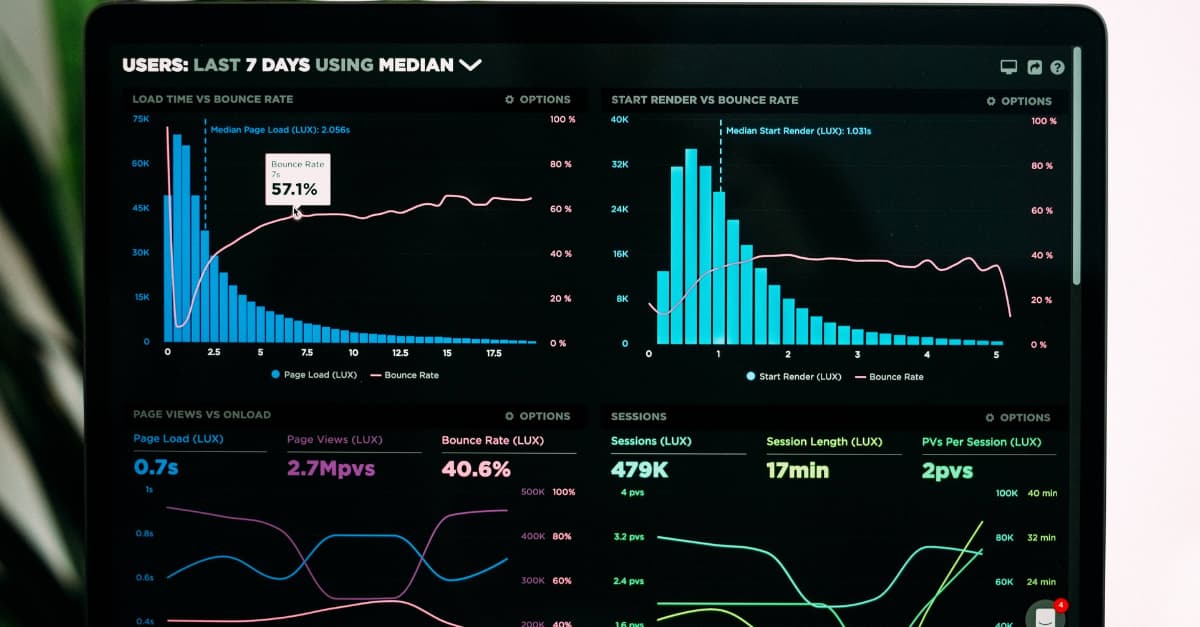
10 Best Tools For Comparing Website Traffic With Your Competitors
Tracking your website traffic is a critical part of your marketing strategy.
But tracking your website traffic isn’t enough. You must know where your website stands against your competitors regarding visitors, engagement, and conversion.
If you don’t know how your site is doing compared to your competitors, you’re missing out on a key part of the equation.
This blog will explain the benefits of comparing your site traffic to competitors, some key metrics you should monitor, and the 10 best tools for doing so.
But before we dive into all these, let’s first understand:
What is website traffic?
 Website traffic coming from different sources. Credit: Source
Website traffic coming from different sources. Credit: Source
Think of your website as a store. If no one ever came to your store, you’d be out of business quickly. The same thing goes for websites: if no one comes to yours, you might not be able to make money or grow your company in any way.
Traffic works as an indicator of how well-known your site is and how much people trust it. It also shows whether people are interested in what you’re selling or just browsing.
Benefits of tracking and comparing website traffic with competitors
Discover new, unexpected opportunities:
Reveal the new keywords and traffic sources you didn’t know existed.
Improve website performance:
Find out what works for your competitors and what you need to improve.
Increase your conversion rate:
Study the elements driving customers to your competitor’s website and what causes them to convert.
Determine the most effective marketing channels:
Know which marketing channels bring in traffic and convert visitors to customers for your competitors.
Key website traffic comparison metrics
Let’s start with a quick overview of the most common website traffic metrics you can compare with your competitors. All these metrics are easy to track with the tools mentioned in this list.
Website traffic volume:
How many people visit your website? The higher your traffic volumes, the more chances there are for conversions and sales.
Website traffic sources:
What is the source of your visitors? Is it organic search or paid ads?
How much time on site:
How long do visitors stay on your website?
Bounce rate:
What percentage of visitors leave your site immediately after landing on it?
Pages per visit:
How many pages do your visitors view on average?
New vs. returning users:
Are there more new visitors than returning visitors?
Geography & country targeting:
Do you get a lot of visitors from a particular country or region?
Backlink profile:
How many other sites are linking to your site?
Top organic search terms:
What are the most common search terms that bring people to your website?
The above is just a high-level summary of these metrics, but it should be enough to get you started.
Tools to compare website traffic with your competitors
Similarweb
 Similarweb website analysis.Similarweb website analysis.
Similarweb website analysis.Similarweb website analysis.
Rated as 4.6 by 2000+ users on the Chrome web store, the Similarweb extension is one of the most powerful and accurate website traffic analyzers.
 Similarweb Chrome extensionSimilarweb Chrome extension
Similarweb Chrome extensionSimilarweb Chrome extension
It offers an easy-to-use, modern, and intuitive interface that makes it easy to get insights on any website or app.
Some of the key website traffic metrics provided by Similarweb
- Number of unique visitors per month
- Average time spent on site per visitor
- Top traffic sources by marketing channels
Limitations of Similarweb
- It cannot track email newsletter traffic.
- The worldwide data is only available for desktops.
Pricing
Similarweb has a free forever version where you can get key data about your competitor’s websites.
It also offers 3 pricing plans: Essential ($199), Advanced($349), and Ultimate (talk to sales).
Start with Similarweb for free today and see how you stack up against the competition.
SpyFu
 SpyFu website analysisSpyFu website analysis
SpyFu website analysisSpyFu website analysis
SpyFu is easy to use and can be accessed from any browser, so you don’t have to download any software.
You can click on the extension on another company’s website and get instant insights into their ad spend, PPC, and past/current ads.
SpyFu lets you pull up other competitors and start a list to compare which ones you share keywords with.
This is an excellent way to expand your prospecting and conduct research on competitors!
With SpyFu, you can see competitors’ historical campaigns and how much they’re bidding for in organic search and paid search to create more effective campaigns for your business.
SpyFu also gives you the SEO keywords that drive traffic to your competitors’ sites, allowing you to create content that improves your site’s search engine ranking.
K ey competitor website traffic metrics offered by SpyFu
- Keywords gained and lost
- Organic and paid keywords shared with others
- Google ads history and top Google ads buy recommendations
- Percentage of website traffic from Google – organic vs. paid
Limitations of SpyFu
- The free version contains just a portion of the available data.
- Lack of access to real-time competitor PPC data.
Pricing
SpyFu offers 2 plans: Basic ($39/month) and Professional ($79/month).
You can run competitor analysis on the websites for free, review the site, and get a feel for what kind of results you can expect.
But there is good news. For a limited time, you can get the Basic plan for $9/month or the Professional project for $49/month. All you have to do is to start your free trial with ClickCease.
Learn more about this offer here.
All in all, SpyFu is a great tool to have in your arsenal. It is easy to use and has a lot of helpful features.
Get started with SpyFu for free here.
SE Ranking
 SE Ranking website analysisSE Ranking website analysis
SE Ranking website analysisSE Ranking website analysis
SE Ranking has everything you need in one easy-to-use package: keyword research, link profile research, and even daily checks on your website’s rankings.
You can use SW Ranking’s “competitor research” menu to get a complete list of every ranked keyword of a competitor, including their page positions. You can also search for specific websites by URL to see what they’re ranking for and where they are in the SERPs.
With SE Ranking, you can make data-backed decisions about your content. It also points out your site’s weak spots and suggests ways of improving them.
It also keeps all your projects in one place, allowing you to switch between them and monitor their progress easily.
K ey competitor website traffic metrics offered by SE Ranking
- SERP rankings and historical data
- Total traffic cost (Organic+ paid)
- Backlink profile
- Traffic distribution by country
- Top pages in organic and paid search
Limitations of SE Ranking
- Can’t find content gap opportunities.
- Once your trial period or pricing plan expires, you cannot access the data that was associated with it.
Pricing
SE Ranking has 3 different paid plans: Essential (starts at $18/month), Pro (starts at $53.40/month), and Business (starts at $90.72/month).
SE Ranking works on a pay-per-use model. So, you are only billed for the features you need.
To see how much SE Ranking costs, check out their pricing page and pick the best plan.
Try SE Ranking and enjoy a robust toolset that can take your business to the next level.
Serpstat
 SerpStat website analysisSerpStat website analysis
SerpStat website analysisSerpStat website analysis
Serpstat has a Chrome extension that lets you see SEO parameters without logging into the tool. Just set it up once with your account’s token number, and you’re good to go.
It also lets you analyze on a page level and see the URL, keywords the site ranks in, missing keywords, and more.
Serpstat provides you with a complete website analysis.
Looking for a great exhaustive tool with awesome competitor analysis capabilities? Serpstat is your best choice!
K ey competitor website traffic metrics offered by Serpstat
- Top organic and paid keywords
- Keyword position distribution
- Visibility, traffic, and keywords trends
- Backlink profile and site audit report
Limitation of Serpstat
- The keyword traffic estimates need to be more accurate.
Pricing
Serpstat has 4 different paid plans:
- Lite plan costs $69/month.
- Standard plan costs $149/month.
- Advanced plan costs $299 per month.
- Enterprise plan costs $499/month.
Every plan includes a free trial for 7 days so you can try it out and see if it’s worth the money.
Good news! A Christmas sale is running until December 20, with a 30% discount on all annual plans.
Try out Serpstat 7 days free trial now!
Ubersuggest
 Ubersuggest website analysisUbersuggest website analysis
Ubersuggest website analysisUbersuggest website analysis
Ubersuggest provides insights into your competitors’ SEO and paid Google ads strategy. It also helps you analyze any keyword’s SEO opportunities and competitiveness by providing an overview score.
Ubersuggest is simple to use and allows you to export all of your ranking keywords to CSV format in just a few clicks. This makes it easy to import the data into Excel or Google Sheets so that you can analyze it further or share it with others.
K ey competitor website traffic metrics offered by Ubersuggest
- Monitor keywords and ranking
- Historical data
- Top pages and keywords
- New and lost backlinks
Limitations of Ubersuggest
- The lifetime plan does not currently include new features.
- The tool may slow down when you run two reports simultaneously.
Pricing
Ubersuggest has a free forever plan where you can do 3 daily searches. Along with that, it has 3 different pricing plans:
- The individual plan costs $12/month and $120 as a lifetime offer.
- A business plan costs $24/month or $240 for a lifetime.
- The enterprise plan costs $48/month or $480 for a lifetime
Each plan comes with a 7-day free trial where you can test the tool to see if it meets your needs.
Win the game of SEO by ranking up your website with Ubersuggest!
Ahrefs
 Ahrefs broken link analysisAhrefs broken link analysis
Ahrefs broken link analysisAhrefs broken link analysis
Ahrefs is one of the most popular tools for SEO. It’s got several features, including site audit, keyword explorer, content explorer and more.
It also allows you to track your competitors’ rankings and monitor your own over time to see how well it is doing.
With Ahrefs’ Content Gap tool, you can analyze a number of competitors at once and find keywords that other sites have missed.
Ahrefs doesn’t have a free forever plan or free trial period.
However, they provide 15 free tools, such as Webmaster tool, backlink checker, broken link checker, etc., that can help you to get started and evaluate the tool.
K ey competitor website traffic metrics offered by Ahrefs
- Number of referring domains
- Estimated organic and paid traffic
- Estimated number of keyword rankings
- Missing link opportunities
Limitations of Ahrefs
- Compared to other similar SEO tools, it’s pretty expensive.
- Multiple logins from a single account are not supported.
Pricing
Ahrefs has 4 paid plans, including:
- A Lite plan for $99
- A Standard plan for $199.
- An Advanced plan starts at $399
- An Enterprise plan for $999. To avail this plan, you need to contact the sales team.
All the plans here have a baseline price. If you exceed the plan’s limit, you may be charged extra. You can check out their pricing page for the details.
If you have a budget for any SEO tool, go with Ahrefs!
Google Alerts
 Google Alert settingGoogle Alert setting
Google Alert settingGoogle Alert setting
Google Alerts allows you to get alerts whenever your competitor’s website appears in search results. It’s useful for getting alerts about new blog posts and news articles, but it also works for other types of content.
For example, if you want to know when a competitor releases a new product or service, you can enter their name and the word “release” into Google Alerts.
You’ll receive an email notification whenever Google finds new results matching your criteria.
Google Alerts is free to use, but there is a limit to how many emails you can receive at once (the limit varies depending on how often you want emails delivered).
It allows you to choose the sources for your alerts: news, blog, and more. In addition to being free from Google, this service is extremely helpful because it prevents many manual searches.
This means you won’t have to spend hours searching for new information about your competitors’ websites—it will just come straight to you!
K ey competitor website traffic metrics offered by Google Alerts
- Add or delete keywords later
- Select the language sources and regions you want to monitor.
- Create an RSS feed for each alert
Limitations of Google Alerts
- Some of the search results lack authenticity.
- Not possible to track content inside social media platforms.
Pricing
Free.
Set up your first Google Alert now!
SEMrush
 SEMrush website analysisSEMrush website analysis
SEMrush website analysisSEMrush website analysis
You can use SEMrush to see how many people visit your competitor sites and what keywords they rank for.
SEMrush’s Content Explorer shows you which pages on their site are doing well in search engines, so you can ensure your website is optimized for similar terms.
With SEMrush, you can also monitor your competitors and industry influencers’ social media accounts to identify what types of content gain the most engagement.
K ey competitor website traffic metrics offered by SEMrush
- Compare the size of the audiences
- Analyze traffic volume
- Identify the blogs and content topics with the highest number of readers.
- Bulk Traffic Analysis
- Identify the most effective digital marketing channels
Limitations of SEMrush
- Populates data specific to the Google search engine.
- In the trial version, you can only add 5 campaigns.
Pricing
SEMrush has both a free forever plan with some limitations and 3 paid plans: Pro ($119/month), Guru ($229/month), and Business ($449/month). A 7-day free trial is also available for all paid plans.
Get started with SEMrush for free and see if it’s worth paying for.
Moz Pro
 Moz Pro website analysisMoz Pro website analysis
Moz Pro website analysisMoz Pro website analysis
Moz Pro lets you compare competitor websites’ traffic and rankings and get an overall picture of their SEO health. You can see how many links they have, how well they’re doing on social media, and more.
With Moz Pro, you can find sites that link to your competitors but not you and reach out to them to build a relationship and earn links.
It also offers page-level keyword gap analysis and excellent speed crawl features.
K ey competitor website traffic metrics offered by Moz Pro
- SERP analysis
- Ranking keywords
- Keyword gap
- Discovered and lost links
Limitations of Moz Pro
- Limited features are available for a free trial.
- Difficult to set up and customize reporting functionality.
Pricing
Moz has a free forever plan for some of its tools with limited access, such as competitive research, link explorer, keyword explorer, etc.
To access all the tools, upgrade to any of Moz’s paid plans: Standard ($99/month), Medium ($179/month), Large ($299/month), and Premium ($599/month).
You can also try all these paid plans with a free 30-day trial.
Start with Moz Pro today and get the most out of your SEO efforts.
Google Analytics
 Google Analytics report overviewGoogle Analytics report overview
Google Analytics report overviewGoogle Analytics report overview
Google Analytics is a free website analytics and traffic benchmarking tool that lets you see how many visitors your website gets, where they’re coming from, and how long they’re staying on your site. It also has some features for tracking conversions, like e-commerce sales.
It’s important to note that Google Analytics only shows data for websites with an analytics code installed on them—this means that it won’t tell you anything about your competitors’ traffic, but it will give you a good idea of how much traffic your website is getting.
Analytics is a powerful, flexible tool that enables savvy marketers to uncover the messaging and channels that yield the best results.
K ey website traffic benchmarking metrics offered by Google Analytics
- New vs. returning users
- Top website traffic sources
- Bounce rate
- Average session duration
- Landing pages getting the most traffic from organic and paid search
- language and location of the visitors
Limitations of Google Analytics
- Challenging to create multiple segments
- Conversion accuracy is not quite up to the mark
Pricing
Free.
Conclusion
When you are comparing site traffic with competitors, there is a lot of information that you need to take into consideration. It’s essential to know how these sites correspond to yours in terms of traffic, but it’s also helpful for setting goals and measuring progress over time.
Some of the tools mentioned above are easy to get started. You just need to set up an account and get started—no need to worry about spending a lot upfront.
Remember that there is no perfect tool out there. Each has its pros and cons, so it’s a good idea to try out as many as possible before deciding which one is best for your needs.
Happy tracking!