Free Instagram Content Calendar Template Powered by Notion
Get organized and plan your Instagram content in advance with our free, customizable Instagram content calendar template built on the popular Notion software.
Get Template Link For Free NowDetailed demo video for easy onboarding
Get started quickly with a detailed demo video of the template to help you out. Multiple scenarios and use cases are explained in simple terms.
Fully customizable
Not be limited by what you get out of the box. Tweak the template in a matter of minutes to suit your specific needs.
Multiple view types
Visualize your Instagram content plan in multiple ways with calendar and kanban views. Not just be limited by a linear table.
Plan across Instagram formats
Create a comprehensive Instagram content strategy by leveraging all the different content formats the platform offers to creators.
Add labels to categorize posts
Group all your content into themes for better planning. Add performance metrics to analyze what’s working and what’s not.
Store your internal knowledge
Make the most of what you already know and the assets you own by storing them in a central hub and reusing them when needed.
Collect external inspiration
Not let a good idea you found online be lost. Collect swipe files, guides, and best practices in a central database.
Use a modern tech stack
Supercharge your content workflows by incorporating various Instagram tools. Add any software you like to the stack for review.
See It in Action
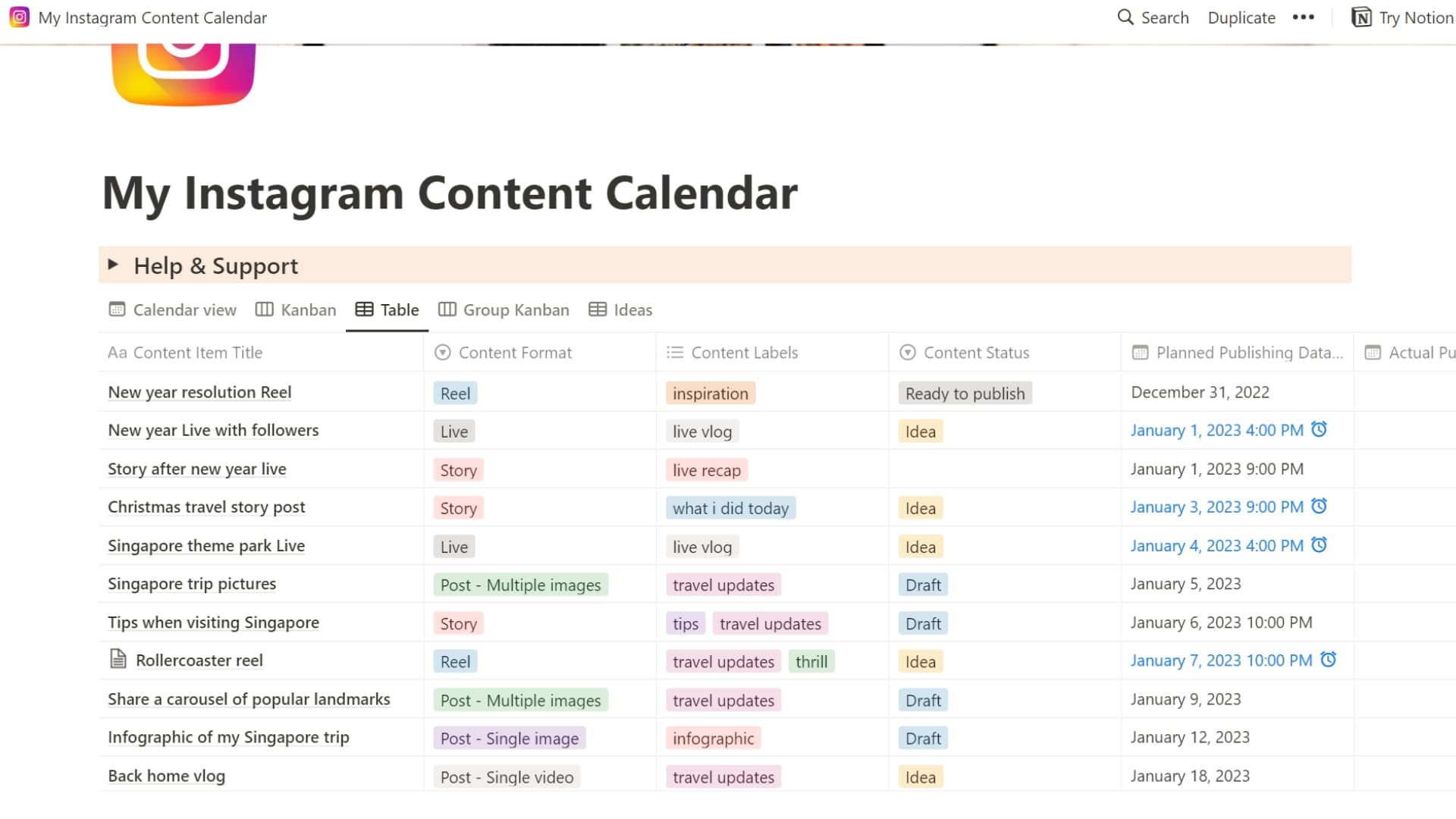
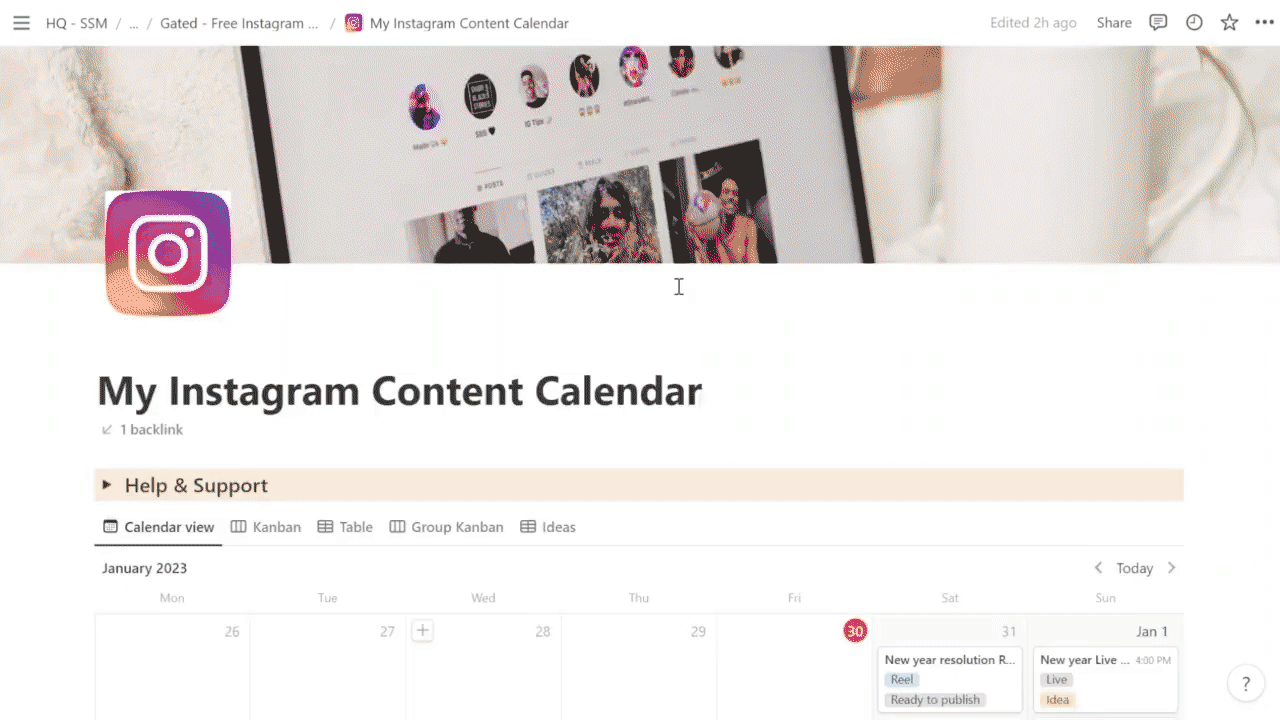
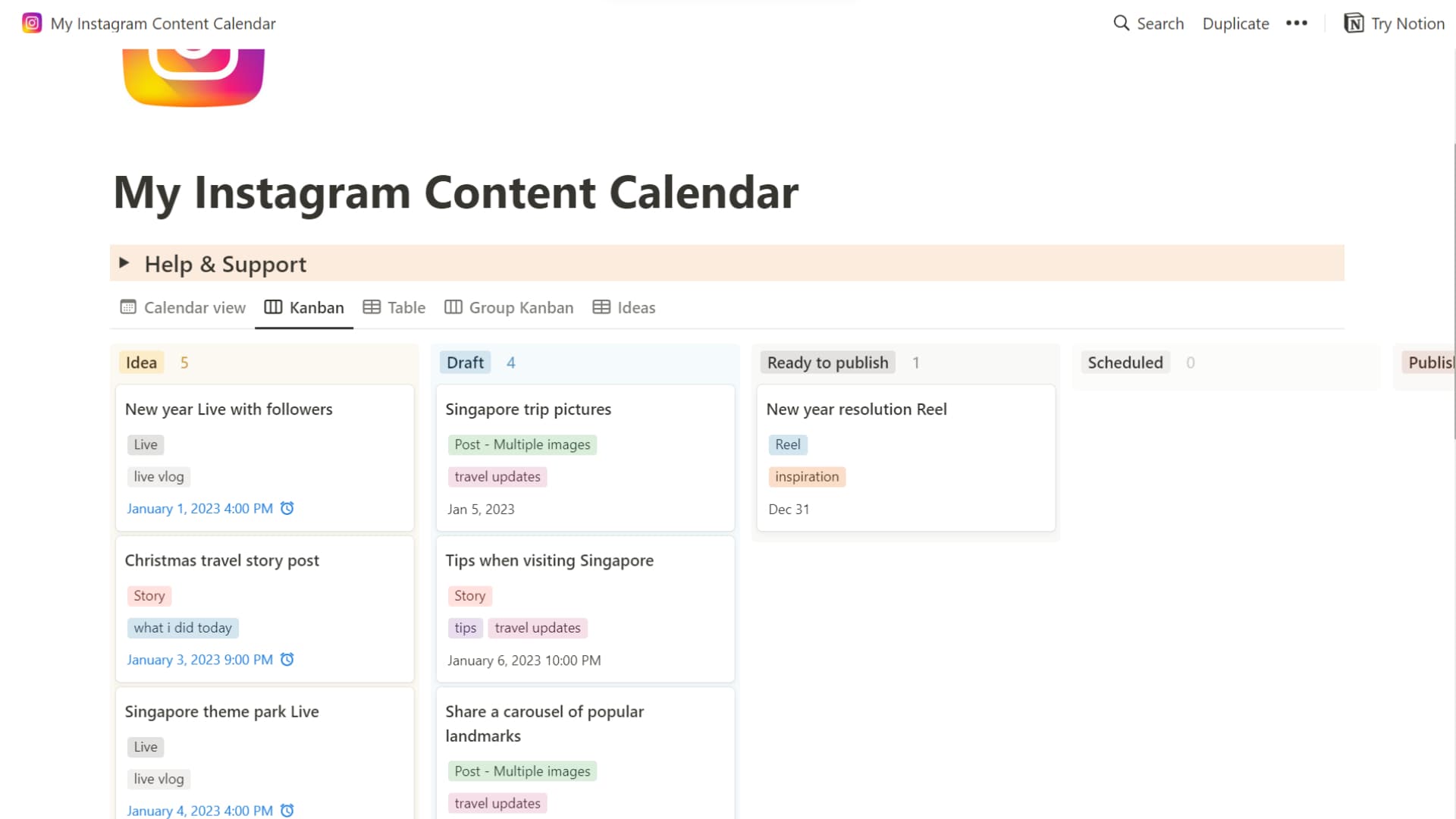
Frequently Asked Questions
Why use Notion to create an Instagram content calendar?
Unlike Google Sheets and Excel, Notion offers true database capabilities. This means you can create more complex and sophisticated content calendars that allow you to view, filter, and sort your content easily. Views like kanban and calendar make it very easy to see your plan through different lenses and make informed decisions.
How to schedule my Instagram content?
First of all, the template can be integrated with a social scheduling tool like Hootsuite or Buffer via Zapier. Otherwise, you can use a scheduling tool of your choice, just like you are using now.
Why use a content calendar for Instagram?
There are several benefits to using a content calendar for Instagram as a creator. Here are a few key reasons why you might consider using one:
What type of content works best on Instagram?
There is no one-size-fits-all answer to this question, as the type of content that works best on Instagram for creators will depend on various factors, including your target audience, brand, and goals. However, there are a few general guidelines that you can follow to help ensure that your content is well-received on Instagram:
Ready to Get Started?
Download this free template and start planning your content more effectively today.
Get Template Link For Free Now